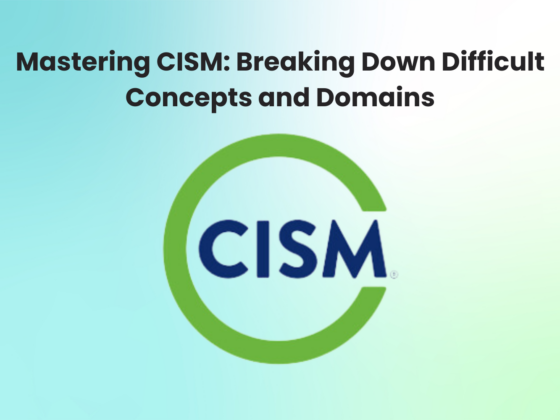DeltaMath is a math tool that was made by teachers and is used by millions of students and teachers around the world. Zach Korzyk, a math teacher, made deltamath in 2009, and it’s been a huge hit with both teachers and students.
DeltaMath has randomized math questions that give students in grades 6 through 12 a lot of chances to practice math and get feedback on how they’re doing.
Contents
DeltaMath has more than 1800 types of math problems that are already made and matched to Common Core. It has a built-in auto-grading system that lets students get immediate feedback on their work. They can also make graphs that are graded automatically and get instant feedback with the right answers.
Deltamath, like other popular math solvers like Xtramath, Symbolab, and Mathway, is meant to help students learn on their own. It should never be used to cheat or find quick ways to learn more deeply and in a more useful way.
Read Also: Top 6 international schools in UAE
Creating a Deltamath Account
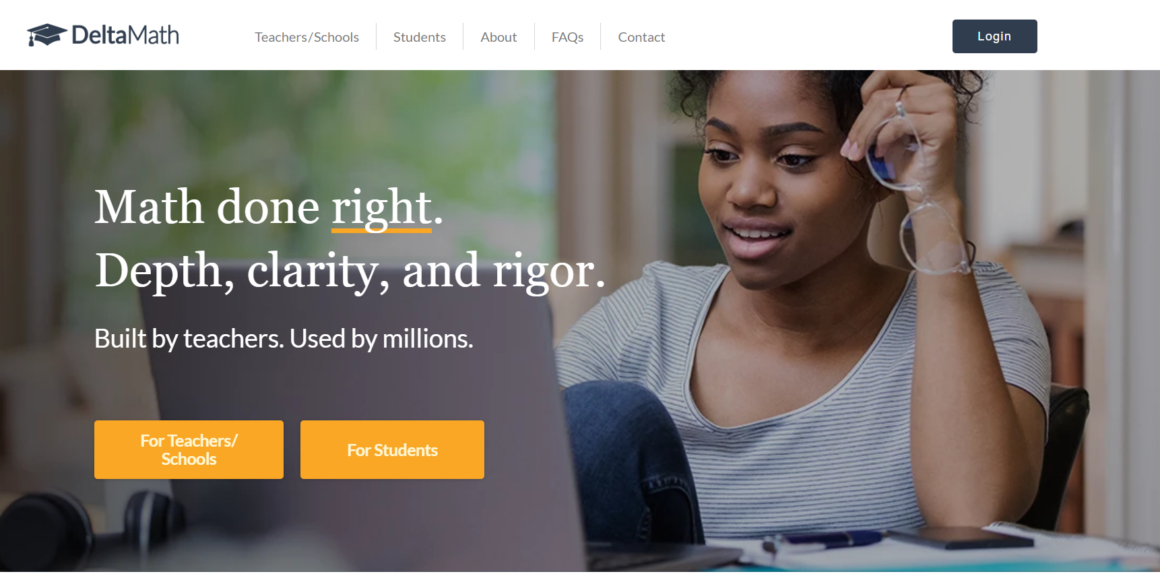
Creating a new account on Deltamath for the year 2024 is a breeze. Follow this step-by-step guide to embark on your mathematical journey:
Step 1: Navigate to the Delta Math Website
Visit the official Delta Math website by typing “deltamath.com” into your web browser’s address bar and hit Enter.
Step 2: Click on “Sign Up” or “Create Account”
Look for the “Sign Up” or “Create Account” button on the homepage. Click on it to initiate the account creation process.
Step 3: Choose Account Type
Select whether you’re creating a teacher or student account. Deltamath caters to both, ensuring an optimal experience for everyone.
Step 4: Fill in Personal Information
For Teachers:
- Enter your full name.
- Provide a valid email address.
- Choose a secure password for your account.
For Students:
- Enter your name as it appears in your school records.
- Use a valid email address.
- Create a password to secure your account.
Step 5: Enter School Information
Teachers will need to provide additional details, such as the school name and location. Students may be prompted to enter a class code if required to do so by their teacher.
Step 6: Agree to Terms and Conditions
Review Delta Math’s terms of use and privacy policy. If you agree, check the box indicating your acceptance.
Step 7: Complete the CAPTCHA
Complete any CAPTCHA or verification process to confirm that you’re a real person.
Step 8: Verify Your Email (if required)
Check your email inbox for a verification message from deltamath. Click on the verification link to confirm your account.
Step 9: Log In
Return to the Delta Math website and log in with your newly created credentials.
You’ve successfully created your Deltamath login account for the year 2024. Now you’re ready to explore the world of interactive math, access assignments, and dive into a realm where learning meets excitement. Happy math adventures! Read also: Teaching Digital Citizenship: Empowering Your Child to Protect Their Privacy Online
Logging In to Your Delta Math Account
- Visit the Delta Math Website: Open your web browser and go to the official Delta Math website by typing “deltamath.com” in the address bar.
- Locate the Login Button: On the homepage, find the “Login” or “Sign In” button. Click on it to proceed.
Enter Your Credentials
For Teachers:
Username/Email: Enter the email address associated with your Delta Math account.
Password: Input the password you set during account creation.
For Students:
Username/Email: Use the email address provided during registration.
Password: Enter the password chosen when creating your Delta Math account.
- Click “Log In” or “Sign In”
After entering your credentials, click on the “Log In” or “Sign In” button to access your account.
- Navigate to Your Dashboard
Upon successful login, you’ll be directed to your Delta Math dashboard, where you can view assignments and track progress.
Tips for Troubleshooting Login Issues
- Forgot Password: If you forget your password, use the “Forgot Password” or “Reset Password” option on the login page. Follow the instructions sent to your email for password recovery.
- Account Verification: Some users may need to verify their email address before logging in. Check your email for any verification messages from Deltamath and follow the provided instructions.
- Browser Compatibility: Ensure that you are using a supported web browser (e.g., Chrome, Firefox, Safari) and that it’s up to date. Outdated browsers may cause login issues.
- Clear Browser Cache: Clear your browser cache and cookies to eliminate any stored data conflicts. This can often resolve login problems.
- Network Issues: Check your internet connection. Slow or unstable connections may lead to login failures. Consider restarting your router or connecting to a different network.
- Contact Support: If all else fails, contact Deltamath support for assistance. There may be account-specific issues that require direct intervention.
Navigating the Delta Math Interface
The Deltamath platform encompasses a range of features and components designed to facilitate interactive and effective math learning for both teachers and students. Here’s an exploration of the main components:
Layout
- Dashboard: The Dashboard is the initial landing page upon logging in. It provides an organized overview of assignments, progress metrics, and any important announcements.
- Navigation Bar: Located at the top of the interface, the Navigation Bar offers quick access to essential sections: Assignments, Reports, Help, and Account Settings.
- Main Content Area: The center of the screen is the main content area, displaying assignment details, progress information, and interactive problem-solving interfaces.
Menu Options
- Assignments: Found in the Navigation Bar, the Assignments section is where students and teachers can view, access, and complete assigned math tasks.
- Reports: Click on the Reports tab to access detailed feedback on completed assignments, review scores, and track progress over time.
- Help Center: The Help Center, accessible from the Navigation Bar, is a comprehensive resource hub featuring FAQs, video tutorials, and support for troubleshooting.
- Account Settings: Manage your profile, update account information, and customize preferences under the Account Settings option in the Navigation Bar.
Essential Tools
- Assignment Details: Click on a specific assignment in the Assignments section to view detailed information, including due dates, instructions, and the option to start or resume the task.
- Interactive Problem-Solving Interface: Found within each assignment, the interactive interface allows students to input answers, use graphing tools, and receive instant feedback.
- Graphing Tools: Integrated into the problem-solving interface, these tools help visualize mathematical concepts and solve graph-based problems.
- Feedback Mechanisms: Immediate feedback on correct answers and guidance on incorrect responses help users learn and improve their understanding of mathematical concepts.
- Announcements Section: Located on the Dashboard, this section provides updates, announcements, and notifications from teachers or the Delta Math team.
- Teacher Tools: Educators can access tools within their accounts to create assignments, track student progress, and customize content to align with specific teaching goals.
- Accessibility Features: Deltamath incorporates features like text-to-speech options and adjustable font sizes, promoting inclusivity and accommodating different learning preferences.
- Responsive Design: The platform is designed to be responsive across devices, adapting to various screen sizes and ensuring a consistent user experience.
Delta Math creates a dynamic and engaging platform that fosters effective math education for students and streamlines the teaching process for educator’s tools empowers users to navigate the Deltamath platform effectively, making the math-learning experience engaging and accessible.
User Guide: Finding and Accessing Assignments on Delta Math (2024 Edition)
Delta Math, where mathematical adventures await! In this guide, we’ll walk you through the steps to find and access assignments on Deltamath, along with highlighting any exciting new features or changes introduced in 2024.
- Log In: Start by logging into your Delta Math account using your email address and password. If you don’t have an account yet, follow the steps in the “Creating a New Account on Deltamath” guide.
Navigate to Assignments
- Dashboard: Once logged in, you’ll land on your Dashboard. Look for the “Assignments” section, often prominently displayed. Click on it to enter the assignment area.
- Navigation Bar: Alternatively, you can use the Navigation Bar at the top of the page. Click on “Assignments” to access the assignment hub.
Explore Assigned Tasks
In the Assignments section, you’ll find a list of tasks assigned by your teachers. Each assignment will have a title, due date, and relevant instructions.
Click on the Assignment
To view more details about a specific assignment, click on its title. This will open a page with comprehensive information about the task.
Check for New Features or Changes (2024 Edition)
Delta Math continually evolves to enhance the learning experience. In 2024, keep an eye out for new features or changes such as:
Enhanced Interactive Tools: Explore improved graphing utilities and interactive problem-solving interfaces for a more dynamic learning experience.
Customization Options: Teachers may have new tools to customize assignments based on individual student needs, fostering personalized learning.
Advanced Feedback: Expect more detailed and insightful feedback mechanisms to guide your learning journey effectively.
Start or Resume the Assignment
Once you’re ready to tackle an assignment, click on the “Start” or “Resume” button. This will launch the interactive problem-solving interface.
Utilize Interactive Tools
Take advantage of Delta Math’s interactive tools, which may include graphing utilities, input boxes, and step-by-step solution guides.
Submit Your Work
After completing the assignment, follow the prompts to submit your work. Delta Math provides instant feedback, helping you understand and learn from your mistakes.
Review Progress
Visit the “Reports” section to track your progress and review completed assignments. Explore any new visualizations or insights introduced in 2024.
Troubleshooting Common Login Issues
During the login process on Delta Math, users may encounter various issues that could potentially disrupt their access to the platform. For instance, forgetting passwords is a common hurdle. If users can’t recall their passwords, they should click on the “Forgot Password” or “Reset Password” link on the login page, initiating a straightforward process to reset their password through their registered email.
Another challenge might be entering the wrong email or username, leading to login failures. To overcome this, users should meticulously double-check their credentials, ensuring there are no typos, and consider trying both their email and username as login options. Additionally, network issues could contribute to login problems.
Users facing slow or unstable internet connections should investigate and address network stability or switch to a more reliable network. For persistent issues or uncertainties, reaching out to Delta Math support through the “Help” section or provided contact information is a viable solution. By proactively addressing and resolving these common login challenges, users can ensure a seamless and frustration-free experience on the Delta Math platform.
Delta Math Updates and Enhancements in 2024
In 2024, Delta Math underwent significant updates and enhancements, elevating the user experience to new heights. One notable improvement involves enhanced interactive tools, providing users with more dynamic graphing utilities and problem-solving interfaces. This promises a more engaging and hands-on learning experience, allowing students to visualize and interact with mathematical concepts more effectively. Another noteworthy change is the introduction of customization options for teachers.
This empowers educators to tailor assignments based on individual student needs, fostering personalized learning and addressing diverse learning styles. Additionally, advanced feedback mechanisms have been implemented, offering more detailed insights into student performance. This not only aids in better understanding but also provides targeted guidance for improvement.
Overall, the updates in 2024 are poised to benefit users by making the Delta Math platform more intuitive, adaptive, and responsive to the unique needs of both students and teachers. These enhancements align with the platform’s commitment to promoting effective math education and creating a positive, enriching environment for all users.